Consumer Digital Banking
Unmatched accountability is only a click away.

Consumer Digital Banking
Unmatched accountability is only a click away.
NDBT's new Digital Banking Platform has launched! Current customers needing assistance navigating the new online or mobile systems please click the User Guide.
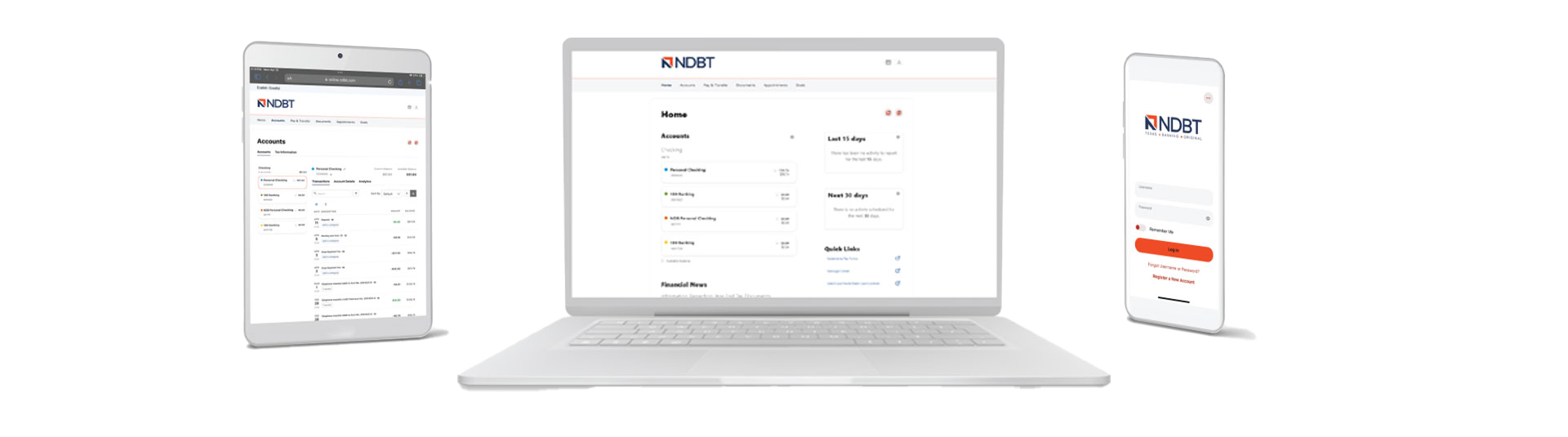
With Online Banking you can:
- View account balances and activity
- View and print copies of checks
- Transfer funds between your NDBT accounts
- Transfer funds from your NDBT accounts to another institution
- Schedule recurring transfers
- Download information into financial software such as Quicken® or QuickBooks™
- Set up account balance and transaction emails or text alerts
- Send and receive secure messages with the bank
How To Start
- Enter your information, including all of your account numbers.
- Follow the steps through to activation.
- Select the option to enroll for Bill Pay, if applicable.
Mobile Banking
Mobile Banking Apps
Manage your money from the palm of your hand anywhere, any time with NDBT Mobile Banking. Available for iPhone and Android devices, our easy-to-use app will allow you to view account balances, transfer money, pay bills and more!
Mobile Accessibility
NDBT lets you access your accounts and make transactions from your phone’s browser, optimized for mobile use.
Download our app today!
Text Banking
- Simply log in to Online Banking and click the “Mobile Enrollment” link on the “User Services” tab to register for Mobile Banking. You will need your Online Banking credentials to enroll.
- Select SMS (Text) Banking.
- Follow the instructions you receive as text messages on your phone, and you can begin using text banking immediately.
Debit Card Alerts & Card Controls
- Obtain real time information about activity on your debit card with the added ability to turn the card off and on
- Available once you enroll your debit card
Online Bill Payment
Bill Pay makes paying bills easier, faster and more secure. Just tell us who, when and how much, and we will take care of the rest. No more writing checks, buying stamps or visiting multiple vendor billing websites.
With Bill Pay you can:
- Pay one-time or recurring bills
- Schedule recurring monthly payments
- Set up payment recipients
- Easily add, delete or modify payees
- Use Zelle® to send electronic payments to an individual’s cell phone
- View and manage electronic bills
- Set up reminders to help track when bills are due
- Expedited Bill Pay (additional fees may apply)
- View bill payment history
Enroll In Bill Pay
If you are an existing Online Banking customer, enrolling in Bill Pay is easy.
- Log in to Online Banking.
- Select the “Bills & Payments” tab.
- Select “CLICK HERE.”
- Be sure to confirm your request.
Enroll in E-Statements
Enrolling in eStatements is simple:
- Log in to Online Banking.
- Select the “Documents & Settings” tab and then “Statements & Tax Forms.”
- Review the Site Terms and elect to Accept or Decline before you proceed.
E-Statements
Online Statements contain all of the same account information as paper statements – the only difference is that they are delivered securely through Online Banking instead of through the mail. When your statement is available to view, you will receive an email notification – no more walking to the mailbox.
Once enrolled, you can view statements for up to 24 months.



