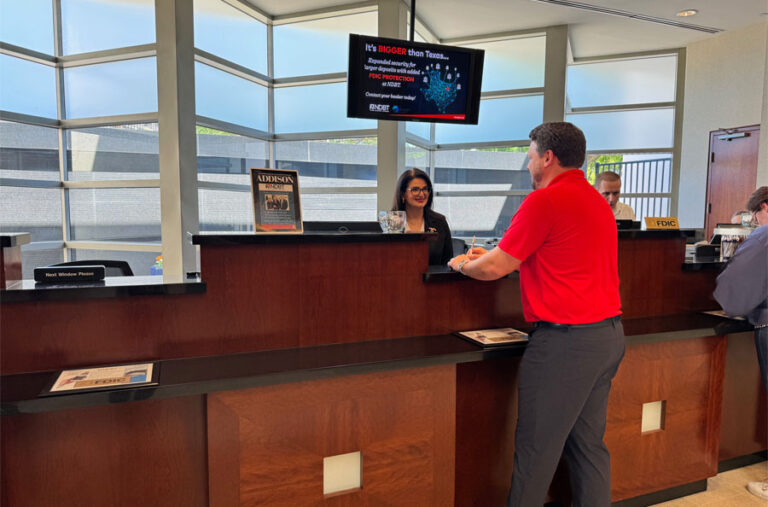As we wrap up Cybersecurity Awareness Month, it is a good time to reflect not just on the importance of staying safe online, but on the very real threats that continue to evolve and target our community. While the month-long campaign emphasized practical steps like using strong passwords and enabling multifactor authentication, the reality is that cybercriminals do not take breaks. And increasingly, they are focusing their efforts on older adults, especially those with financial stability and a trusting nature.
Let us look at four of the most common and costly frauds circulating right now.
1. The “Security Alert” / “Tech Support” Scam
This one plays on your instinct to protect your security and your finances. It often begins with a pop-up message on your computer or a phone call claiming to be from Microsoft, Apple, or your bank. The message warns of suspicious activity and urges you to call a number or click a link immediately.
Once you engage, the scammer may ask for remote access to your device or instruct you to transfer money to a “safe account.” In some cases, victims have handed over tens or even hundreds of thousands of dollars.
Tip: If you ever receive a message like this, do not call the number or click the link. Instead, contact the company directly using a verified phone number. Look at the back of your ATM / Credit card. Using a new browser session, navigate to the company’s website and call the number you find there.
2. Government Impersonation Scams
Scammers posing as agents from the IRS, Social Security Administration, or Medicare are becoming increasingly aggressive. They may claim “your Social Security number has been linked to criminal activity” or that “your benefits will be suspended” unless you act immediately!
These calls often demand payment via gift cards, cryptocurrency, or wire transfers, none of which are used by legitimate government agencies.
Tip: The government will never call you out of the blue and demand payment. Hang up and verify through their official channels.
3. Tech Support Scams
These scams often start with a fake virus alert on your screen or a call claiming “your device has been compromised”. The scammer offers to “fix” the issue for a fee and may ask for remote access to your computer.
Tip: Legitimate tech companies will never contact you unsolicited. If you are unsure, ask a trusted family member or tech support professional before acting.
4. Social Media & Romance Scams
Even platforms like Facebook and Instagram are being used to target older adults. Scammers create fake profiles, build trust, and eventually ask for money. These scams are emotionally manipulative and can be devastating.
Tip: Be cautious with friend requests and messages from people you do not know or even from people you do know, if something feels off, it likely is.
—
Cybersecurity Best Practices for Everyday Life
Whether you are managing your finances online, staying in touch with loved ones, or simply browsing the web, here are a few simple steps you can use to protect yourself:
· Use strong, unique passwords and consider using a password manager.
· Enable multifactor authentication on your email, banking, and social media accounts, or whenever possible.
· Keep your software and devices updated, patch security vulnerabilities often.
· Be skeptical of unsolicited messages, especially those that create a sense of urgency or fear.
· Talk to someone you trust before making financial decisions prompted by a call, email, or pop-up.
Final Thought
Cybersecurity Awareness Month may be over, but the need to stay vigilant is year-round. Scammers are clever, persistent, and increasingly sophisticated. But with awareness, caution, and a few smart habits, we can protect ourselves and our neighbors from falling victims.
If you ever suspect a fraud, report it to the Federal Trade Commission at ReportFraud.ftc.gov and talk to someone you trust.